Slack Integration
Receive Litmusly feedback notifications directly in your Slack channels and discuss insights with your team.
Overview
The Litmusly Slack integration keeps your team informed about new user feedback and test results. Get notifications in your chosen channels and collaborate on addressing user insights without leaving Slack.
Real-time Notifications
Get instant alerts when new feedback is generated or tests are completed.
Interactive Feedback
Review and respond to feedback directly within Slack threads.
Custom Notifications
Configure which feedback types and severity levels trigger notifications.
Integration Steps
1. Add Litmusly to Slack
Add the Litmusly app to your Slack workspace with a single click.
Add to Slack
2. Authorize the Integration
Review and approve the permissions requested by the Litmusly Slack app.
3. Configure Notification Settings
Choose which channels should receive notifications and customize your notification preferences.
4. Start Receiving Notifications
You're all set! Your team will now receive Litmusly notifications in the configured Slack channels.
Advanced Configuration Example
For advanced users, you can customize the Slack integration using our API. Here's an example of setting up custom notification rules:
// Example: Configure custom Slack notification rules
const configureSlackNotifications = async () => {
const response = await fetch('https://api.litmusly.com/v1/integrations/slack/config', {
method: 'POST',
headers: {
'Content-Type': 'application/json',
'Authorization': 'Bearer YOUR_API_KEY'
},
body: JSON.stringify({
workspace_id: 'T12345678',
notification_rules: [
{
event_type: 'test_completed',
channel: '#product-feedback',
include_details: true,
notification_format: 'detailed'
},
{
event_type: 'critical_feedback',
channel: '#urgent-issues',
include_details: true,
notification_format: 'compact',
severity_threshold: 'high'
},
{
event_type: 'weekly_summary',
channel: '#product-team',
day_of_week: 'monday',
time: '09:00',
timezone: 'America/New_York'
}
]
})
});
const data = await response.json();
console.log('Slack configuration updated:', data);
return data;
};
// Example: Send a custom notification to Slack
const sendCustomNotification = async () => {
const response = await fetch('https://api.litmusly.com/v1/integrations/slack/notify', {
method: 'POST',
headers: {
'Content-Type': 'application/json',
'Authorization': 'Bearer YOUR_API_KEY'
},
body: JSON.stringify({
channel: '#product-team',
message: 'New high-priority feedback received for the checkout flow',
test_id: '12345',
include_feedback_details: true
})
});
const data = await response.json();
console.log('Custom notification sent:', data);
return data;
};Frequently Asked Questions
Do I need admin permissions to install the Slack integration?
Yes, you need to be a Slack workspace admin or have the necessary permissions to install apps in your Slack workspace.
Can I customize which types of feedback trigger notifications?
Yes, you can configure notification rules based on feedback type, severity, and other criteria. This allows you to send only the most relevant notifications to each channel.
Can I send notifications to private channels?
Yes, you can send notifications to private channels as long as the Litmusly Slack app has been invited to those channels.
How can I take action on feedback directly from Slack?
Litmusly notifications include interactive buttons that allow you to take common actions like marking feedback as reviewed, creating tickets, or viewing detailed results in the Litmusly dashboard.
Can I temporarily pause notifications?
Yes, you can pause notifications at any time from your Litmusly integration settings without removing the integration completely.
Keep your team in the loop
Connect Litmusly with Slack to ensure your team never misses important user feedback.