
Figma Integration
Test your Figma designs with AI personas before writing a single line of code.
Overview
The Litmusly Figma integration allows you to test your designs directly from Figma. Get detailed feedback from AI personas on usability, visual design, and user flows without having to build anything.
Test Prototypes
Test interactive Figma prototypes with AI personas to identify usability issues early.
Annotated Feedback
Receive detailed feedback annotations directly on your Figma designs.
Iterative Testing
Test multiple design iterations to refine your UI before development.
Integration Steps
1. Install the Litmusly Figma Plugin
Visit the Figma Community and install the Litmusly plugin to your Figma account.
Install Figma Plugin
2. Connect Your Litmusly Account
Open the plugin in Figma and connect it to your Litmusly account using your API key.
You can find your API key in your Litmusly account settings.
3. Run Your First Test
Select the frames or prototype you want to test, choose your AI personas, and start the test.
4. Review and Apply Feedback
Review the AI feedback directly in Figma or in your Litmusly dashboard, and apply the insights to improve your designs.
API Integration Example
For advanced users, you can also integrate Litmusly with Figma using our API. Here's a simple example using JavaScript:
// Example: Create a Litmusly test from a Figma prototype URL
const createFigmaTest = async () => {
const response = await fetch('https://api.litmusly.com/v1/tests', {
method: 'POST',
headers: {
'Content-Type': 'application/json',
'Authorization': 'Bearer YOUR_API_KEY'
},
body: JSON.stringify({
name: 'Figma Prototype Test',
type: 'prototype',
url: 'https://www.figma.com/proto/abcdefg123456/YourPrototype',
personas: ['tech-savvy-millennial', 'busy-professional', 'senior-user'],
scenarios: [
{
description: 'Find and purchase a product',
tasks: ['Navigate to the product catalog', 'Add an item to cart', 'Complete checkout']
}
],
feedback_focus: ['usability', 'visual_design', 'information_architecture']
})
});
const data = await response.json();
console.log('Test created:', data);
return data;
};
// Example: Retrieve test results
const getTestResults = async (testId) => {
const response = await fetch(`https://api.litmusly.com/v1/tests/${testId}/results`, {
headers: {
'Authorization': 'Bearer YOUR_API_KEY'
}
});
const data = await response.json();
console.log('Test results:', data);
return data;
};Frequently Asked Questions
Do I need a Figma Professional account to use the integration?
No, the Litmusly Figma plugin works with both Figma Free and Professional accounts. However, some features like team sharing might require a Professional account on the Figma side.
Can I test interactive prototypes or just static designs?
Both! You can test static designs by exporting frames, or test interactive prototypes by sharing your prototype URL. The AI personas can navigate through interactive prototypes just like real users.
How long does it take to get feedback on my designs?
Most tests are completed within 5-15 minutes, depending on the complexity of your designs and the number of AI personas you've selected. You'll receive a notification when your results are ready.
Can I share the feedback with my team?
Yes, you can share feedback results with your team either through the Figma plugin (which creates comments directly in your Figma file) or by sharing a link to the results in your Litmusly dashboard.
Is my design data secure?
Yes, we take security seriously. Your designs are encrypted in transit and at rest, and are only used for the purpose of generating AI feedback. We don't store your designs longer than necessary to complete the testing process.
Ready to test your Figma designs?
Get AI-powered feedback on your designs in minutes, not days. No coding required.